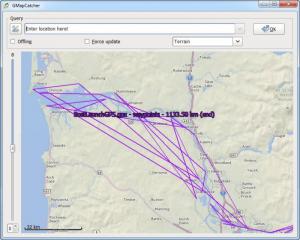GMapCatcher
0.8.0.5
Size: 0 Bytes
Downloads: 4780
Platform: Windows (All Versions)
Yahoo Maps or other similar services are quite useful, as long as you have a working Internet connection. With GMapCatcher, you can look over any maps, from Yahoo, Bing, Nokia and other services, even if your Internet connection is interrupted. The application automatically downloads map tiles, without asking you for anything. This gives you the possibility of reviewing the maps, without requiring an Internet connection.
The application is free and open source. It is written in Python, which makes it compatible with Windows, Mac OS X and Linux. The installation file is 9.34 MB and the setup procedure is straightforward and quick.
The main user interface displays a map of the world, on which you can zoom in all the way to street view. Alternatively, you can type a location's name in a search bar, located above the map and the application will take you there instantly. You can also choose between a standard map, a terrain map or a satellite map. GMapCatcher allows you to switch between online and offline mode, just by ticking an option, located in the upper left area of the window.
While working in online mode, the application will automatically download map tiles and store them on your hard drive. Downloaded tiles don't need to be downloaded again, if you wish to see them on the interface. You can tick a force update option, beneath the search bar, if you wish to update map tiles that are older than 24 hours.
It is also possible to download tiles manually. To perform this operation, you must specify coordinates, define the area's size and set up a maximum and minimum zoom level, on a separate window. Furthermore, the application allows you to export maps, in SQLite, OSM and other formats. You can find other useful features as well. It is possible to load GPS tracks and display them on the map, acquire GPS coordinates, add markers, get directions and more.
Pros
While viewing the map on GMapCatcher's interface, the application will automatically download the map tiles. This gives you the possibility of reviewing maps, without an Internet connection. The software allows you to perform various operations, without too much effort.
Cons
You can't export assembled maps as image files. With GMapCatcher, you will be able to view any map and get directions to any place in the world, without an Internet connection.
GMapCatcher
0.8.0.5
Download
GMapCatcher Awards

GMapCatcher Editor’s Review Rating
GMapCatcher has been reviewed by Frederick Barton on 07 Aug 2013. Based on the user interface, features and complexity, Findmysoft has rated GMapCatcher 5 out of 5 stars, naming it Essential